CARMetal is an adaptation of the dynamic geometry program called C.a.R., yes Compass and Ruler. It has modified the interface and features to eliminate the intermediate steps and make easier to create the figures.
The toolbar in the right side contains different elements that can be inserted in the drawing area: parallels, angles, polygons, segments, perpendiculars,...
When you'll want to draw, just place the spots on the surface of the program. Depending on the tool you select, CarMetal will feature a virtual image of the line before drawing it actually.
In addition, it's possible to do complex mathematical calculations such as functions and formulas. Add text, obtain information about the created spots,... Finally the project can be exported as different formats: EPS, SVG and PNG.



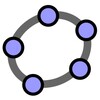














Comments
What are the 3D properties of Carmetal compared with Cabri 3D?